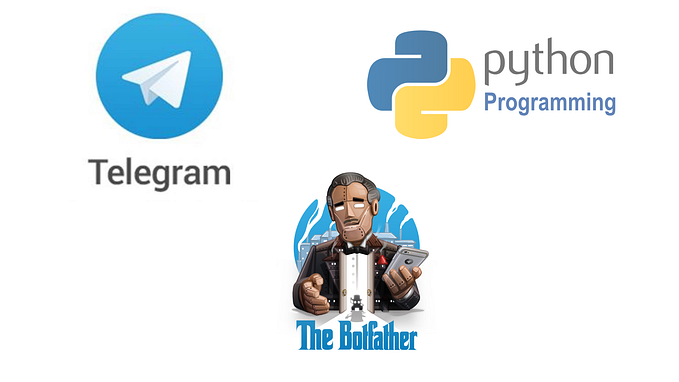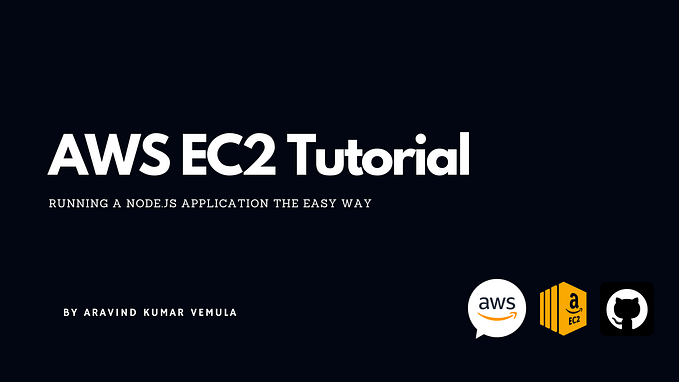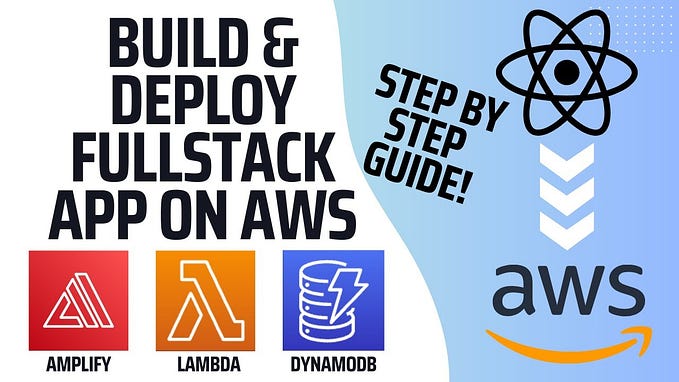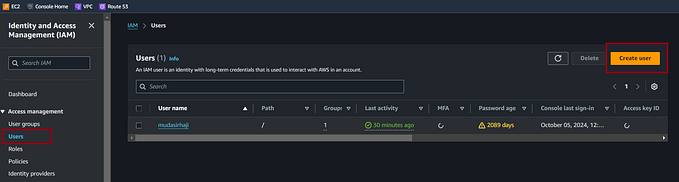Delete your Static web application from the AWS cloud
This is continued with the past article on publishing your first web application in AWS Cloud
Part 01
Part 02
Steps:
- Go to Load Balancer, select your load balancer and click on the action, click on Delete.

- Go to Target Groups, select your target group and click on actions, click on Delete.

- Go to Auto Scaling, select your name and click on delete.

Done, You just stopped your instance and deleted your web project successfully.
You can also look at the instance, you will the instance is terminated.
Thanks for following the article and Keep Coding :)….